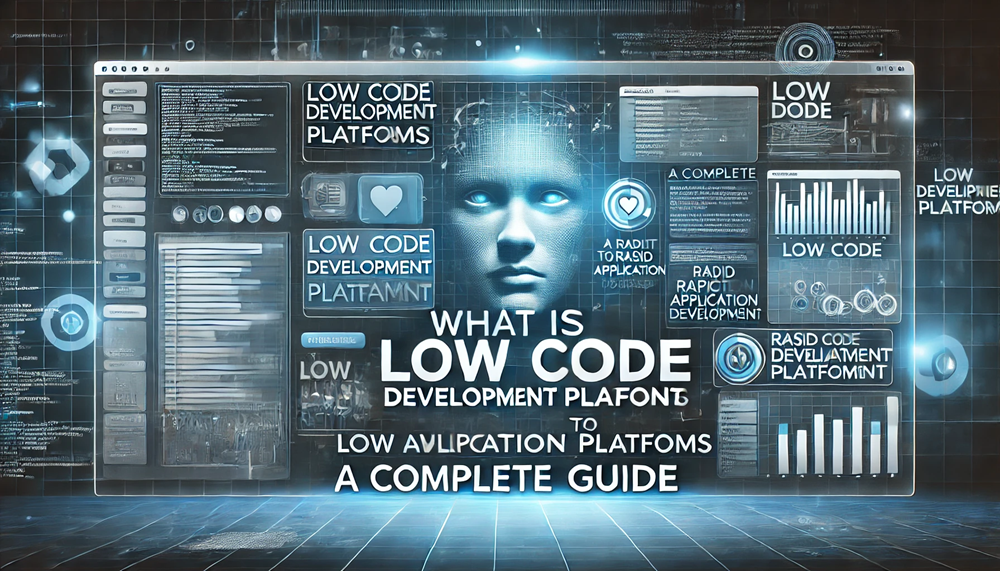In the fast-paced world of software development, businesses are looking for faster, cost-effective, and more efficient ways to build applications. Low Code Development Platforms (LCDPs) have emerged as a game-changer, allowing companies to build applications with minimal hand-coding. But what exactly is a low code platform, and how does it work? This guide covers everything you need to know about low code development, its benefits, top platforms, and how it is shaping the future of software development.
Understanding Low Code Development: A Beginner’s Guide
Low code development refers to a software development approach that minimizes the need for manual coding. Instead of writing thousands of lines of code, developers and even non-developers can use a drag-and-drop interface and pre-built templates to create applications.
Unlike traditional coding, where developers must write extensive backend logic, low code development platforms provide a visual development environment, allowing businesses to create applications faster.
How Does Low Code Development Work?
Low code platforms use a mix of:
✔ Visual modeling tools – Drag-and-drop interface for UI and workflow design
✔ Pre-built integrations – Connect easily with databases, APIs, and third-party tools
✔ Automated code generation – The platform converts visual elements into working code
✔ One-click deployment – Launch applications instantly in the cloud or on-premise
Top Benefits of Low Code Development Platforms
Many businesses are adopting low code solutions to streamline their software development process. Here’s why:
1. Faster Application Development
With low code, applications can be built 10x faster compared to traditional coding methods, allowing businesses to launch products quickly.
2. Reduced Development Costs
Since low code requires fewer resources, companies save money on hiring large development teams and reduce operational costs.
3. Increased Productivity for Developers
Developers can focus on complex programming tasks while business users handle the simpler aspects of app creation.
4. Better Collaboration Between IT and Business Teams
Low code fosters a collaborative environment where developers, business analysts, and stakeholders can work together efficiently.
5. Easy Integration with Existing Systems
Most low code development platforms support API integration, allowing seamless connectivity with CRM, ERP, and other enterprise tools.
6. Enhanced Security and Compliance
Many leading low code platforms come with built-in security features, ensuring data protection, compliance, and user authentication.
Best Low Code Development Platforms in 2025
If you are looking for the best low code platform, here are the top contenders:
1. Microsoft Power Apps
A robust enterprise-grade platform that integrates seamlessly with Microsoft 365, Azure, and Dynamics 365.
2. Mendix
A top choice for enterprises, offering AI-assisted development and multi-cloud deployment options.
3. OutSystems
Renowned for its powerful features, OutSystems helps businesses build scalable and secure applications.
4. Appian
A low code and process automation platform designed for large enterprises handling workflow automation.
5. Zoho Creator
Ideal for small and mid-sized businesses, offering an easy-to-use drag-and-drop interface with affordable pricing.
Low Code vs. No Code: What’s the Difference?
While both low code and no code platforms simplify application development, they cater to different users:
| Feature | Low Code Development | No Code Development |
|---|---|---|
| Target Users | Developers & IT Teams | Business Users & Non-Coders |
| Customization | Highly Customizable | Limited Customization |
| Use Cases | Complex Applications | Simple Apps & Workflows |
| Coding Required | Minimal Coding | No Coding at All |
| Flexibility | More Flexible | Less Flexible |
If your business needs highly customizable applications with some developer involvement, go for low code. If you need basic applications without coding, no code is the right choice.
Industries Adopting Low Code Development
From startups to enterprises, low code development is transforming industries:
✔ Finance & Banking – Automating loan approvals, fraud detection, and customer onboarding
✔ Healthcare – Creating patient portals and electronic health record (EHR) systems
✔ Retail & E-Commerce – Building inventory management and order processing apps
✔ Manufacturing – Streamlining supply chain and production workflows
✔ Education – Developing learning management systems (LMS)
Challenges of Low Code Development
While low code development offers many benefits, there are some challenges to consider:
- Limited Customization – Some platforms may not allow deep customization for complex applications.
- Vendor Lock-In – Moving applications from one low code platform to another can be challenging.
- Security Concerns – Companies must ensure the platform follows strict security and compliance measures.
To overcome these challenges, choose the right platform, ensure data security, and work closely with IT teams.
Is Low Code the Future of Software Development?
As businesses demand faster and more efficient software solutions, low code is expected to dominate the future of application development. According to Gartner, by 2027, over 75% of applications will be built using low code or no code platforms.
✔ Adoption is growing across enterprises
✔ AI-powered automation is enhancing low code platforms
✔ Faster digital transformation is driving demand
If your business aims to stay ahead in the digital landscape, adopting a low code development platform can help you innovate, scale, and optimize application development.
Conclusion: Why You Should Use Low Code Development Platforms
Whether you are a developer, business leader, or IT decision-maker, low code development platforms provide an efficient and scalable way to build applications.
✔ Faster time-to-market
✔ Cost-effective application development
✔ Seamless integration with enterprise systems
✔ Increased collaboration between IT and business teams