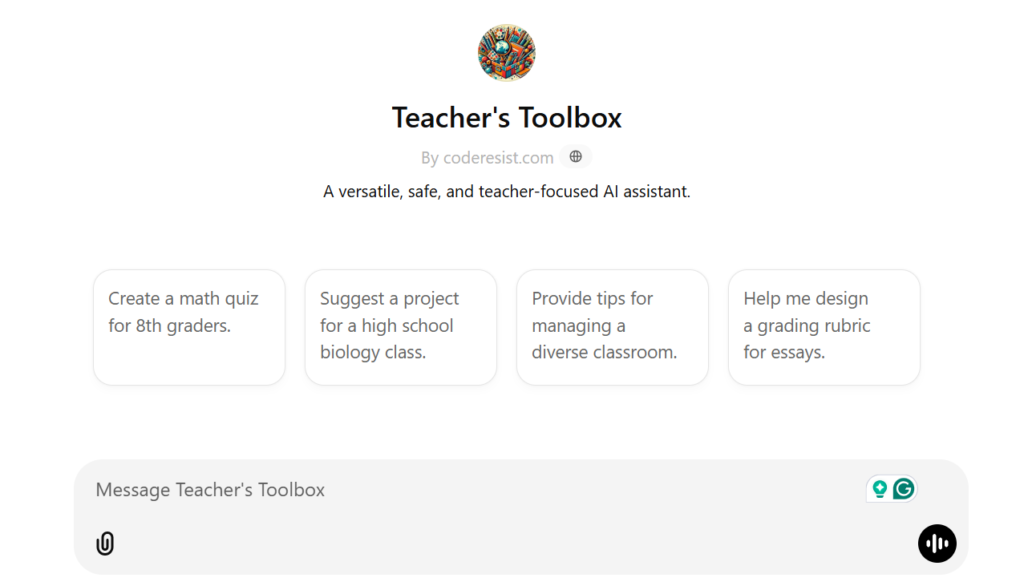Revolutionizing Education with Teacher's Toolbox: Your Ultimate AI Teaching Assistant
In today’s fast-paced educational environment, teachers constantly juggle lesson planning, assessments, and classroom activities. Enter Teacher’s Toolbox, a custom ChatGPT designed to make teaching smarter, not harder. From generating creative classroom activities to crafting tailored lesson plans, Teacher’s Toolbox is the AI-powered assistant every educator needs.
What Is Teacher's Toolbox?
Teacher’s Toolbox is a versatile AI assistant customized specifically for teachers across all grade levels and subjects. It supports:
- Lesson Planning: Create engaging and standards-aligned lesson plans in seconds.
- Assessments: Design quizzes, tests, and rubrics effortlessly.
- Creative Ideas: Spark creativity with project ideas, classroom activities, and group tasks.
- Multilingual Support: Create resources in multiple languages to cater to diverse classrooms.
- Cultural Sensitivity: Generate inclusive and culturally aware content.
Whether you’re an elementary teacher or a university professor, Teacher’s Toolbox adapts to your needs, making it a go-to resource for modern educators.
How to Get Started
- Access Teacher’s Toolbox: Log in or sign up on the Teacher’s Toolbox platform.
- Explore Capabilities: Browse the features, from lesson planning to assessment generation.
- Input Your Requirements: Enter your grade level, subject, or specific classroom needs.
- Generate Content: Receive tailored suggestions instantly.
- Refine and Save: Customize the outputs to align with your style and save them for later use.
Sample Prompts for Teacher's Toolbox
Let’s use some really good sample prompts for Teacher’s Toolbox
- Lesson Plan Generation: “Create a 5th-grade science lesson plan on the water cycle, including activities and assessments.”
- Quiz Design: “Generate a 10-question multiple-choice quiz for 8th-grade algebra on linear equations.”
- Creative Projects: “Suggest a collaborative history project for high school students about the Renaissance.”
- Assessment Rubrics: “Create a rubric for a 4th-grade art project on impressionist painting.”
- Classroom Activities: “Suggest interactive icebreakers for middle school students.”
- Discussion Topics: “Provide thought-provoking discussion questions for a 12th-grade literature class on ‘1984’ by George Orwell.”
- Language Support: “Translate a 3rd-grade math worksheet into Spanish.”
- Parent Communication: “Draft a letter to parents about an upcoming field trip to the science museum.”
- Professional Development: “Summarize the latest trends in differentiated instruction for K-12 teachers.”
- Student Engagement: “Suggest strategies to keep first graders engaged during a 30-minute math lesson.”
What Are the Benefits of Teacher's Toolbox?
- Time-Saving: Automates repetitive tasks like quiz generation and lesson planning.
- Enhanced Creativity: Provides fresh and innovative ideas for classroom activities.
- Personalization: Adapts outputs based on grade level, subject, and student needs.
- Multilingual Capabilities: Bridges communication gaps in diverse classrooms.
- Inclusivity: Generates culturally sensitive and inclusive materials.
How It Will Improve Productivity
Teacher’s Toolbox streamlines your workflow, allowing you to focus more on teaching and less on administrative tasks. It acts as an on-demand brainstorming partner, delivering tailored suggestions for any educational challenge. By reducing time spent on planning and resource creation, you can devote more energy to student engagement and professional growth.
In a world where time is a precious commodity for educators, Teacher’s Toolbox emerges as a game-changer. This custom ChatGPT is more than a tool—it’s a partner in teaching excellence. Embrace the future of education and revolutionize your classroom experience with Teacher’s Toolbox today!
Custom GPT FAQs
Custom ChatGPT is designed to provide helpful and accurate responses, assist with tasks, generate ideas, and support you in achieving your goals efficiently and effectively.
Use the Custom ChatGPT for its intended purpose. Avoid creating or sharing harmful, offensive, or inappropriate content, and always verify outputs for accuracy.
To protect your privacy, avoid sharing personal, sensitive, or confidential information. Use anonymized examples for your queries.
If the output seems inappropriate, offensive, or incorrect, report it immediately and verify all information before use.
Misuse, such as generating harmful or illegal content, can lead to suspension of access and, in serious cases, reporting to authorities.