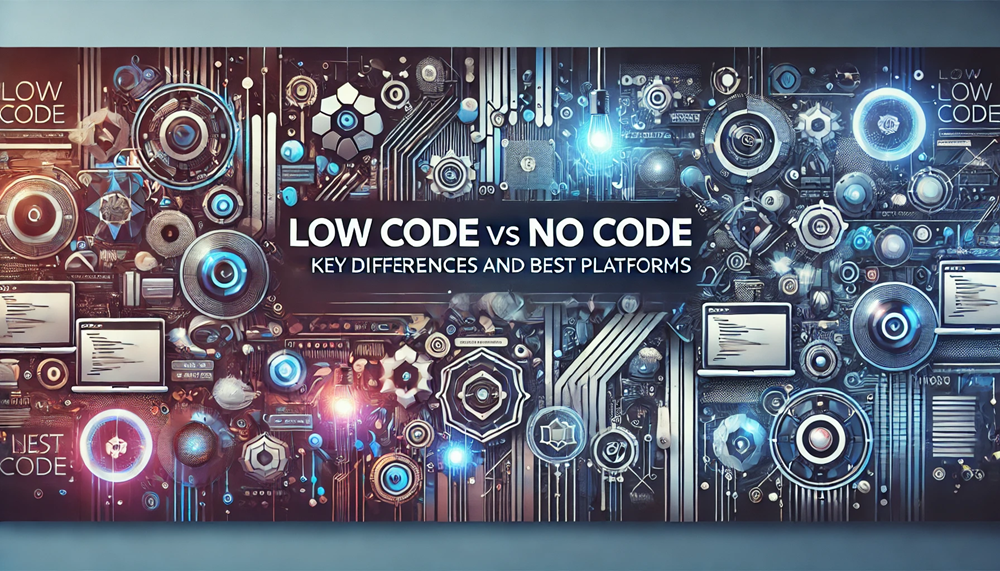Introduction: The Rise of Low Code and No Code Development
In today’s fast-paced digital world, businesses are looking for faster and more efficient ways to develop applications without relying on extensive coding. Low code and no code development platforms have emerged as game-changers, enabling companies to build applications with minimal programming effort.
From startups to enterprises, organizations are leveraging these platforms to reduce development time, cut costs, and empower non-technical users. But which one is right for your business—low code or no code? In this blog, we’ll break down the key differences, use cases, and the best platforms available in 2025.
What is Low Code Development?
Low code development is a software development approach that requires minimal coding effort, allowing developers to build applications using visual tools, drag-and-drop interfaces, and pre-built components. However, low code still offers customization options for developers who need to fine-tune the application.
Key Features of Low Code Platforms
✔ Visual development environment – Drag-and-drop UI for faster application design
✔ Custom scripting – Developers can add custom code when needed
✔ API integration – Connects easily with third-party applications and databases
✔ Cloud deployment – Enables instant deployment of applications
✔ Scalability – Suitable for small businesses and large enterprises
Who Should Use Low Code?
🔹 Developers & IT Teams – Who want to speed up development while retaining flexibility
🔹 Enterprises & Startups – Looking for cost-effective and scalable solutions
🔹 Businesses Needing Customization – For applications that require complex workflows
What is No Code Development?
No code development takes things a step further by allowing non-developers (citizen developers) to build applications without writing a single line of code. These platforms use pre-built templates, drag-and-drop functionalities, and automated workflows to create applications effortlessly.
Key Features of No Code Platforms
✔ Completely visual development – No programming knowledge required
✔ Pre-built templates – Ready-to-use application models
✔ AI automation – Smart workflows and integrations
✔ Fast deployment – Instant publishing to the web or mobile apps
✔ User-friendly interface – Designed for business professionals
Who Should Use No Code?
🔹 Business Users & Non-Developers – Who need to create apps without technical knowledge
🔹 Small Businesses & Startups – That need quick solutions without hiring developers
🔹 Companies Automating Workflows – Ideal for workflow automation and internal business apps
Low Code vs No Code: Key Differences
| Feature | Low Code Development | No Code Development |
|---|---|---|
| Coding Required | Minimal coding | No coding at all |
| Target Users | Developers, IT Teams | Business Users, Non-Tech Users |
| Customization | Highly customizable | Limited customization |
| Complexity | Suitable for complex applications | Best for simple apps |
| Integration | Advanced API & database integration | Limited API access |
| Scalability | Scalable for enterprise use | More suitable for small businesses |
| Use Cases | Web apps, mobile apps, enterprise solutions | Simple workflows, forms, automation tools |
🔹 Choose Low Code if you need more customization, API integrations, and scalability.
🔹 Choose No Code if you need fast, simple applications without technical expertise.
Best Low Code Development Platforms
1. Microsoft Power Apps
✔ Best for enterprises using Microsoft ecosystem
✔ Integrates with Azure, Dynamics 365, and Office 365
2. OutSystems
✔ Ideal for enterprise-grade applications
✔ AI-assisted development and multi-cloud deployment
3. Mendix
✔ AI-powered low code platform with cloud-native capabilities
✔ Supports mobile, web, and enterprise applications
4. Appian
✔ Best for workflow automation & process management
✔ Combines low code with business process automation (BPM)
5. Zoho Creator
✔ Budget-friendly low code platform for startups
✔ Drag-and-drop mobile app development
Best No Code Development Platforms
1. Bubble
✔ Best for creating web applications without coding
✔ Powerful drag-and-drop UI builder
2. Adalo
✔ Focuses on mobile app development
✔ Publishes directly to iOS & Android app stores
3. Webflow
✔ No-code platform for website and UI/UX design
✔ Custom animations and interactive elements
4. Google AppSheet
✔ AI-powered no code platform
✔ Allows automated workflow creation
5. Glide
✔ Turns Google Sheets into mobile apps
✔ Simple and beginner-friendly
How to Choose Between Low Code and No Code?
1. Identify Your Business Needs
✔ Do you need high customization? → Choose Low Code
✔ Do you need fast and simple applications? → Choose No Code
2. Consider Integration Requirements
✔ Need to integrate with enterprise software? → Choose Low Code
✔ Need basic functionality without APIs? → Choose No Code
3. Check Scalability & Security
✔ Large enterprises requiring scalability & security → Choose Low Code
✔ Small businesses needing quick automation → Choose No Code
By analyzing these factors, you can determine whether low code or no code is the right choice for your business.
Final Thoughts: The Future of Low Code and No Code Development
With businesses rapidly adopting digital transformation, both low code and no code platforms are expected to grow exponentially.
✔ Low Code is ideal for enterprises that need scalable, highly customized applications.
✔ No Code is perfect for small businesses and citizen developers who want to create apps without coding.
By 2027, it’s estimated that over 75% of applications will be built using low code or no code platforms. Now is the time to leverage these platforms and drive innovation in your business.