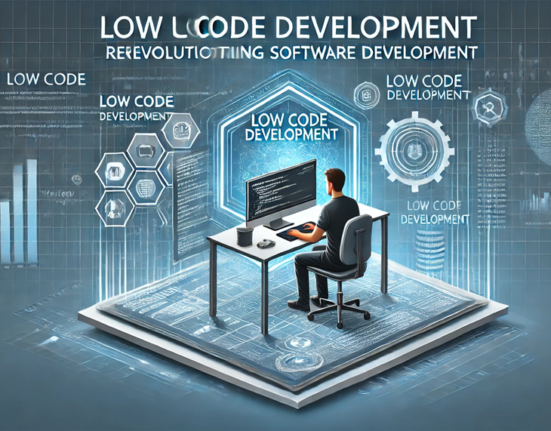The rise of no-code app builders has completely transformed mobile and web app development. Today, you don’t need to be a software engineer or have extensive programming knowledge to create a fully functional app. Thanks to drag-and-drop builders, pre-designed templates, and AI-powered automation, anyone can build and launch an app without writing a single line of code.
Whether you’re a startup founder, small business owner, student, or freelancer, no-code platforms make app creation faster, more affordable, and highly accessible. But how exactly does it work? Can a no-code app builder help you develop an app that meets your needs?
This guide will break down the step-by-step process of creating an app without coding, the best no-code app builders in 2025, and whether this approach is the right fit for your project.
What Is No-Code App Development?
No-code app development is a visual-based approach to building apps without traditional coding. Instead of writing lines of code, users can create applications using drag-and-drop elements, AI-assisted automation, and pre-built templates. These platforms allow you to develop web and mobile applications without hiring expensive developers.
No-code platforms work by providing:
- Pre-designed user interfaces (UI) that can be customized
- Built-in logic and automation tools to add functionality
- Database integration for storing and retrieving information
- One-click deployment to publish apps on iOS, Android, or the web
This method of development democratizes app creation, making it accessible to individuals, startups, and businesses of all sizes.
Why Build an App Without Coding?
Traditional app development is costly and time-consuming. A fully custom-built mobile app can take six to twelve months to develop and cost anywhere from $20,000 to $100,000 or more. For small businesses, startups, or independent creators, this investment is often out of reach.
On the other hand, no-code app builders offer a faster, budget-friendly alternative. You can build an app in just a few days or weeks and pay as little as $25 to $100 per month for a subscription-based platform. This drastically reduces the barriers to entry, allowing more people to turn their ideas into reality.
Beyond cost and speed, no-code platforms provide automation capabilities that streamline business operations. AI-powered chatbots, workflow automation, and data processing features help businesses save time and improve efficiency.
Whether you need a mobile ordering system, an internal business tool, an AI chatbot, or an educational app, a no-code app builder makes the process simple and scalable.
Best No-Code App Builders for 2025
With dozens of no-code platforms available, choosing the right one depends on your needs. Here are some of the top no-code app builders in 2025:
- Bubble – Ideal for building advanced web applications with database integration, AI-powered automation, and API connections.
- Adalo – Best suited for mobile app development, allowing users to create native iOS and Android applications with a simple drag-and-drop interface.
- Thunkable – A powerful no-code platform for cross-platform mobile apps, offering real-time testing and AI integration.
- Glide – Transforms Google Sheets into dynamic mobile and web apps, making it perfect for business automation and workflow management.
- Softr – A no-code website and membership app builder that integrates with Airtable and third-party APIs for eCommerce and content-based applications.
Each platform has its own strengths, whether you’re building a simple business tool or a complex customer-facing app.
How to Build an App Without Coding: Step-by-Step Guide
1. Define Your App’s Purpose
Before diving into an app builder, you need a clear vision of your app’s purpose. Ask yourself:
- What problem does your app solve?
- Who will use the app? (Customers, employees, students, etc.)
- What core features do you need? (Payment processing, chatbots, notifications, etc.)
For example, if you’re building an eCommerce app, you’ll need features like a shopping cart, payment gateway, and inventory management. If you’re developing a fitness app, you may want to include workout tracking, push notifications, and a scheduling system.
2. Choose the Right No-Code App Builder
Once your app idea is finalized, select the best no-code app builder based on your goals. If you’re developing a mobile app, platforms like Adalo and Thunkable are great choices. If you’re building a web app with complex automation, Bubble is a top-tier solution.
Most no-code platforms offer free trials, so you can experiment before committing to a paid plan.
3. Customize Your App’s Design
No-code app builders provide ready-made templates and drag-and-drop UI components to help you design your app quickly. You can:
- Choose a layout that fits your branding
- Add buttons, images, forms, and other interactive elements
- Customize color schemes, fonts, and logos to match your style
A well-designed app enhances user experience (UX) and engagement, ensuring that users find the app easy to navigate.
4. Add AI & Automation Features
Modern no-code platforms allow you to integrate AI-powered features to enhance user experience. Some popular AI functionalities include:
- Chatbots – Provide instant customer support using AI-powered chat systems
- Voice Recognition – Convert voice commands into text-based actions
- Predictive Analytics – Use AI insights to personalize recommendations
For example, a restaurant app can use AI-powered automation to suggest food items based on customer history and automate order tracking.
5. Test & Launch Your App
Before launching your app, perform thorough testing to ensure:
✅ All features work correctly across devices (iOS, Android, Web)
✅ App performance is optimized for speed and responsiveness
✅ No design inconsistencies or bugs are present
Once everything is in place, publish your app to the App Store, Google Play, or a web hosting service. Many no-code platforms offer one-click deployment, making the process seamless.
Final Thoughts: Should You Build an App Without Coding?
No-code development has opened the doors for non-technical users, businesses, and startups to create powerful mobile and web applications without relying on developers.
If you need an app that is affordable, easy to create, and scalable, no-code platforms are an excellent choice. They allow you to experiment, iterate, and launch quickly, whether you’re building a business tool, marketplace, or AI-powered chatbot.
However, for businesses requiring highly complex applications with deep backend functionality, transitioning to low-code or full-code development might be necessary in the long run.