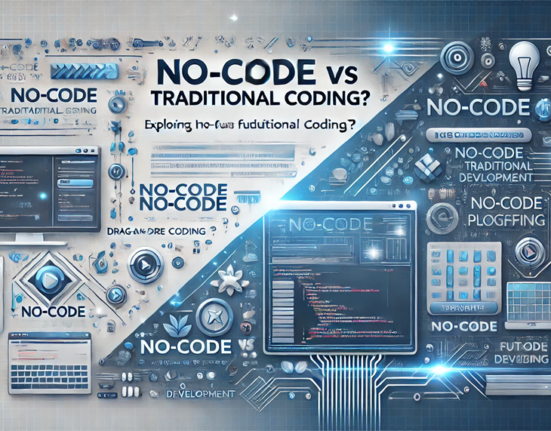When it comes to Android app performance testing, the stakes are high. Users expect your app to open in under 2 seconds, consume minimal battery, and run flawlessly across devices. In a world where every millisecond feels like a heartbeat, slow apps lose users, and fast apps win loyalty.
I’ve spent years tinkering with app testing tools, and today, I’m going to walk you through the best 10 Android performance testing tools that can supercharge your app like a racecar on a freshly paved track.
📱 What is App Performance Testing in Android?
App performance testing is like taking your Android app to the gym. It’s the process where we measure how fast, stable, and efficient an app is under different conditions, just like seeing how it performs on a treadmill, under weights, or in a stress test. From checking how quickly it launches to how it handles spikes in user traffic or poor network conditions, performance testing helps us identify bottlenecks, crashes, memory leaks, and battery hogs before our users do. In a marketplace where every second counts and 1 in 4 users abandon an app after one bad experience, this kind of testing isn’t just helpful—it’s mission-critical.
🚀 Why Android App Performance Testing Is Important
In today’s hyper-mobile world, where Android powers over 3 billion active devices, performance isn’t just a feature—it’s a deal-breaker. If your app takes too long to load, crashes mid-use, or drains battery like a leaky faucet, users won’t think twice before uninstalling it. Android app performance testing helps us catch these issues early, ensuring that apps run smoothly across different devices, OS versions, and network conditions. It’s especially crucial for businesses because poor app performance doesn’t just cost downloads, it costs brand trust, user retention, and revenue. In short, it’s like checking the engine before a long road trip. You don’t want surprises halfway through.
Best 10 Tools for Android App Performance Testing

1. Android Studio Profiler – Real-Time Performance Monitoring Tool for Android Apps
Think of this as the cockpit dashboard of your app. Android Studio Profiler gives developers a live view of CPU, memory, and network usage. It’s like flying a plane and seeing exactly how your engine is performing mid-air.
Why Use It?
- Visual graphs to track resource consumption
- Identify memory leaks and performance bottlenecks
- Completely free and built into Android Studio
2. Firebase Performance Monitoring – Cloud-Based Android App Speed Tracker
Owned by Google, Firebase Performance is the Google Maps of your app performance journey. It tells you where users are facing slowdowns and what’s clogging your app.
Key Features:
- Network latency tracking
- Real-user monitoring across regions and devices
- Great for both frontend and backend visibility
3. JMeter – Android App Backend Load Testing Tool
JMeter may have been born for web apps, but it’s a hidden gem for Android app backend testing. Think of it as your personal stress coach, pushing your server to its limits.
What’s Cool?
- Simulate thousands of users
- Ideal for API load testing
- Integrates well into CI/CD pipelines
4. Appium – Open Source Cross-Platform Mobile App Testing Framework
Appium is the Swiss Army knife of mobile automation. While it’s mostly known for UI testing, many developers (including myself) also use it to check responsiveness under load.
Highlights:
- Cross-platform testing (iOS + Android)
- Supports Java, Python, JavaScript
- Automates real device interactions
5. Monkey Tool – Android Stress Testing Tool for Random User Events
Imagine letting a monkey loose on your app—that’s exactly what Google’s Monkey Tool does. It throws random inputs at your app to see if it crashes. A quirky yet clever way to test for ANRs and unexpected crashes.
What Makes It Unique?
- Super lightweight and fast
- Great for chaos testing
- No need for scripting
6. UI Automator – Advanced Android UI Performance Testing Tool
If Appium is a generalist, UI Automator is a sniper. Designed for detailed UI performance checks, this tool helps detect frame rendering issues, UI lags, and layout glitches.
Perfect For:
- Automated interaction with the system and third-party apps
- UI responsiveness benchmarks
- Testing device configurations
7. Espresso – Android App UI Performance and Response Time Tester
Espresso, developed by Google, is a double-shot of precision and power. It’s best for validating UI flows, but it also lets us measure response times, ensuring smooth user journeys.
Why Developers Love It:
- Fast test execution
- Tight integration with Android Studio
- Great for regression and performance testing
8. LeakCanary – Memory Leak Detection Tool for Android Apps
Memory leaks are the slow poison of Android apps. They don’t crash your app today, but they choke performance tomorrow. LeakCanary automatically detects and reports leaks, saving you from a silent killer.
Notable Features:
- Automatic heap dumps
- Detailed leak trace info
- Great for apps with complex memory usage
9. Apptim – Mobile App Performance Testing Without Writing Code
Apptim is ideal for product teams and business users who want insights without writing a single line of code. It records app sessions and gives you metrics like launch time, CPU usage, and battery drain.
Why It Stands Out:
- Easy-to-use interface
- Shareable performance reports
- Ideal for QA teams and freelancers
10. TestFairy – Android Beta Testing and Performance Feedback Tool
TestFairy acts like a performance spy that records user sessions. It gives insights into what went wrong, why, and how to fix it—perfect for pre-launch debugging.
Features You’ll Love:
- Video recordings of user sessions
- Crash reports with logs
- Supports enterprise-grade deployment
🌍 The Business Case: Why Android App Performance Testing Tools Matter
According to Statista, Android held over 70% of the mobile OS market share in 2024. That means more devices, more users, and more chances for things to go wrong. Whether you’re a solo developer, startup founder, or content-driven business, app performance isn’t a luxury—it’s survival.
Apps that load in under 3 seconds experience 53% better retention in the first 7 days.
⚠️ Risks of Skipping Android App Performance Testing
Skipping performance testing is like launching a rocket without checking the fuel system—you might get off the ground, but you’re flying blind. Without thorough testing, your Android app is vulnerable to crashes, slowdowns, memory leaks, and battery drain, especially when users interact with it in real-world conditions. These issues may not be visible during development, but they can surface at scale, leading to poor reviews, high uninstall rates, and revenue loss. Worse, they can damage your brand’s reputation, because in the app world, users don’t give second chances. Testing is the safety net that keeps your app (and business) from falling hard.
🛠 Final Thoughts: Choose Your Arsenal Wisely
We’ve all been in that place where users complain, “It’s slow,” and we scramble for answers. With the right Android app performance testing tools in your toolbox, you’re not just building apps—you’re building experiences that delight.
Pick the ones that best match your development workflow. Blend automation with human testing. And remember, performance is not a phase—it’s a promise.
✅ Quick Summary Table
| Tool Name | Best For | Price |
|---|---|---|
| Android Profiler | Real-time system monitoring | Free |
| Firebase Performance | Real-user insights | Free |
| JMeter | Backend load testing | Free |
| Appium | Cross-platform UI & performance | Free |
| Monkey Tool | Random stress testing | Free |
| UI Automator | Detailed UI tests | Free |
| Espresso | UI responsiveness | Free |
| LeakCanary | Memory leak detection | Free |
| Apptim | No-code performance testing | Freemium |
| TestFairy | Beta testing + recordings | Paid |